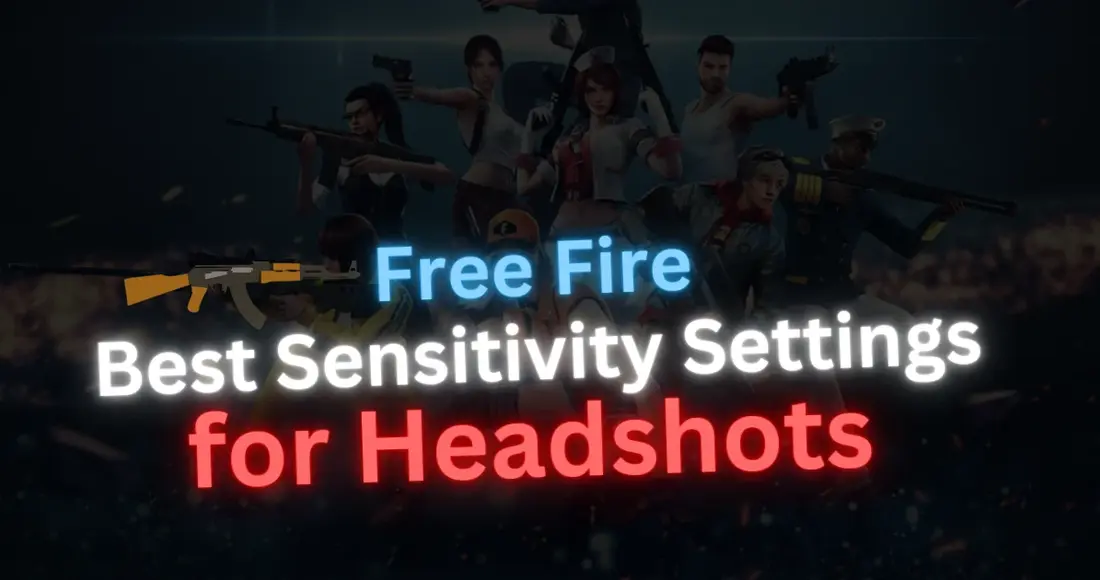Free Fire Best Sensitivity Settings for Headshots: Struggling to land consistent headshots in Free Fire, even with all the practice?
You’re not alone getting the right sensitivity settings can make a huge difference, but finding the perfect balance isn’t always easy.
I know the frustration of missing headshots, especially when you know your aim is almost there. But once I fine-tuned my sensitivity settings, headshots became a lot easier.
In this guide, I’ll walk you through the exact settings that helped me improve, so you can start landing more precise shots, too.
As a dedicated Free Fire player, I’ve spent hours experimenting with sensitivity settings to see what really works for headshots.
I’ve gathered my findings here, along with step-by-step instructions and tips to optimize your settings for maximum accuracy. Let’s dive in and get you hitting those headshots!
What Are The Sensitivity Settings In Free Fire?
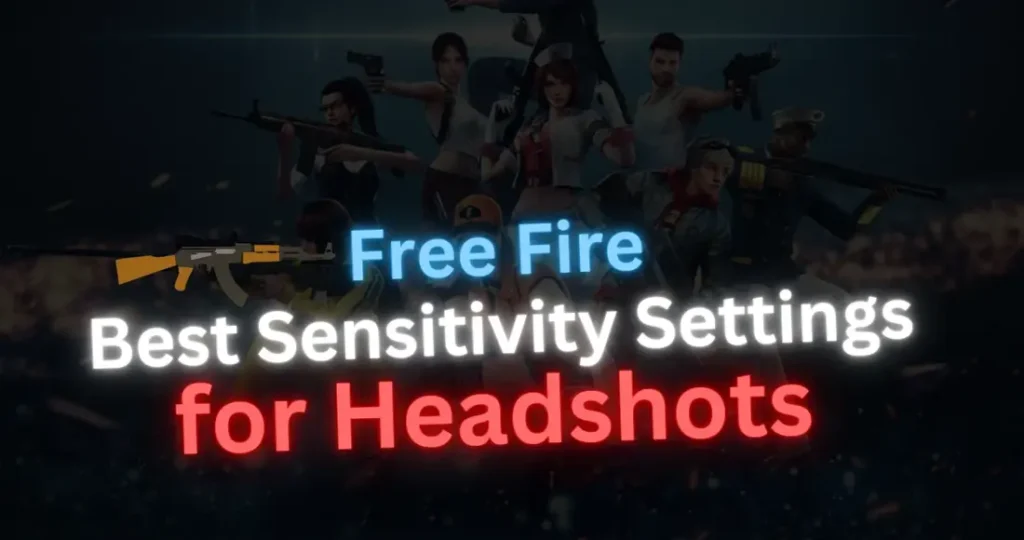
Sensitivity settings in Free Fire allow players to adjust how quickly or slowly the in-game camera responds to movements.
Essentially, these settings let you control the speed of your aim and how easily you can lock onto targets.
With optimized sensitivity settings, you can react faster to enemy movements, control recoil better, and ultimately aim more accurately.
These settings are particularly important for scoring headshots, as they help fine-tune your crosshair movement, making it easier to hit those high-damage shots with precision.
Understanding how each sensitivity setting works for different scopes, firing modes, and distances can significantly elevate your gameplay.
In Free Fire, there are options to adjust General sensitivity, as well as specific scopes like Red Dot, 2x, 4x, and AWM.
Tailoring these settings according to your playstyle and device makes headshots much easier to achieve, whether you’re up close or engaging from a distance.
The Default Sensitivity Settings In Free Fire
Free Fire provides default sensitivity settings to give players a baseline.
While these settings can work for casual play, customizing them allows for more control, especially when aiming for headshots. Here’s a look at the default sensitivity settings:
● General Sensitivity: 50
● Red Dot Sensitivity: 50
● 4x Scope Sensitivity: 50
● AWM Scope Sensitivity: 50
● Free Look Sensitivity: 50
For beginners, the default settings are decent for getting a feel for the game. However, to make headshots easier and gameplay smoother, it’s recommended to adjust these.
Optimized Free Fire Best Sensitivity Settings For Headshots
Headshots require precise aiming, so optimizing your sensitivity for this is key.
Below are suggested settings for various scopes and aiming preferences to help you achieve consistent headshots.
1. General Sensitivity: 90100
Purpose:
The General sensitivity affects your overall aim and camera movement.
High sensitivity is recommended to increase your reaction time, making it easier to adjust quickly when enemies are close or moving.
Recommended Setting:
90100 for smooth and responsive movement.
2. Red Dot Sensitivity: 7585
Purpose:
Red Dot sensitivity is crucial for close to mid-range battles.
A slightly lower sensitivity compared to the General setting gives you control without overshooting, helping you lock onto enemy heads accurately.
Recommended Setting:
7585 to balance quick adjustments with accuracy.
3. 2x Scope Sensitivity: 7080
Purpose:
The 2x Scope is often used for mid-range combat, where accuracy is vital.
Having this sensitivity slightly lower than General helps in maintaining focus and control, allowing you to adjust for headshots with more precision.
Recommended Setting:
7080 to handle midrange fights effectively.
4. 4x Scope Sensitivity: 6070
Purpose:
With 4x scopes, stability is key since these are generally used for long-range engagements.
A lower sensitivity helps control finger movements, making it easier to line up headshots at a distance.
6070 for smooth and steady long-range headshots.
5. AWM Scope Sensitivity: 3050
Purpose:
The AWM and other sniper scopes require a delicate balance of sensitivity for long-distance accuracy.
Keeping this setting low provides maximum stability for sniping, which is essential for headshots with high-power rifles.
Recommended Setting:
3050 to increase control and accuracy for long-range headshots.
6. Free Look Sensitivity: 5060
Purpose:
Free Look sensitivity is helpful when scanning the area without affecting your aim.
Setting this moderately ensures you can look around quickly without risking your aim getting off track.
Recommended Setting:
5060 for flexible scanning while maintaining control.
Device-Specific Sensitivity Tips
Your device can significantly impact how sensitivity settings feel in Free Fire, so it’s essential to adjust them based on your device’s performance capabilities.
Here’s how to tailor your settings for an optimal experience, whether you’re using a budget device or a high-end one:
For Low-End Devices:
Free Fire Best Sensitivity Settings for Headshots: Devices with lower processing power or limited RAM can struggle to keep up with high-sensitivity settings, which may lead to lag, stuttering, and frame drops.
In these cases, it’s best to use slightly lower sensitivity settings to ensure smooth gameplay.
Lowering sensitivity can help reduce processing demand, making it easier to aim consistently without sudden jumps or delays in response.
While this might slightly slow down your aiming, it prevents performance hiccups, giving you a steadier experience overall.
For High-End Devices:
Free Fire Best Sensitivity Settings for Headshots: Players on high-performance devices have more flexibility to use higher sensitivity settings.
High-end devices are capable of handling the increased speed of camera and crosshair movements without experiencing lag or frame drops.
With a higher sensitivity, your response times are faster, allowing you to aim quickly and accurately.
This can be particularly beneficial for close-quarters combat and fast-paced headshots, as the quick adjustments help you lock onto targets seamlessly.
For players aiming to improve reaction time and agility, maximizing sensitivity on high-end devices can give a competitive edge.
FAQs On Free Fire Best Sensitivity Settings For Headshots
1. What are the sensitivity settings in Free Fire?
Sensitivity settings in Free Fire control how quickly your character’s aim moves in response to your inputs.
They can be adjusted for general aiming, different weapon scopes, and firing modes, allowing players to fine-tune their aim for better accuracy, especially for headshots.
2. Why are headshot sensitivity settings important?
Headshot sensitivity settings are crucial because they help players maintain precision when aiming for critical shots.
Properly adjusted settings can enhance reaction times and overall accuracy, making it easier to secure headshots during intense combat situations.
3. How do I find the best sensitivity settings for my play style?
Finding the best sensitivity settings often requires experimentation. Start with recommended settings, then gradually adjust them based on your comfort level and performance.
Take note of how changes affect your aim and make further adjustments as needed.
4. What are the recommended sensitivity settings for headshots in Free Fire?
While settings can vary based on personal preference and device performance, a common starting point is around 50-70 for General sensitivity, and 60-80 for scope sensitivity settings.
Adjust these values to find what feels best for you.
Wrapping Up: Free Fire Best Sensitivity Settings For Headshots
Achieving consistent headshots in Free Fire isn’t just about tweaking settings it’s an ongoing process of refining your controls, developing muscle memory, and understanding how different settings affect gameplay.
Use this guide as a starting point to customize your sensitivity settings and gradually adapt to what feels comfortable.
Remember, it’s essential to practice regularly and keep experimenting until you find your ideal balance.
With the right sensitivity settings and a few advanced techniques under your belt, you’ll be landing headshots like a pro in no time.
So, head to the training grounds, adjust those settings, and get ready to dominate your next match!