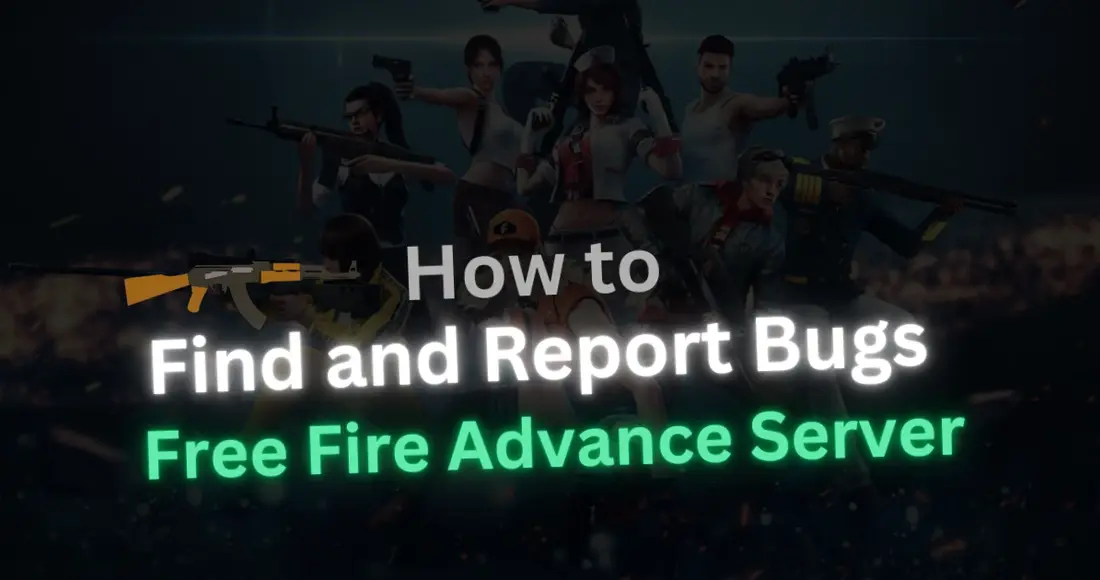How to find and report Bugs in Free Fire Advance Server: Have you come across a bug in the Free Fire Advance Server and are unsure how to report it? You’re not alone, and this guide is exactly what you need!
Whether it’s an unexpected crash, a glitch in the graphics, or an issue with gameplay mechanics, these problems can detract from your gaming experience.
In this article, I’ll guide you through the steps to effectively how to find and report bugs in Free Fire Advance Server.
We’ll cover everything from identifying the issue to submitting your report through the appropriate channels.
So let’s get started and ensure your feedback makes a difference in making Free Fire even better for everyone
The Free Fire Advance Server
The Free Fire Advance Server is essentially a testing environment where Garena releases upcoming game updates.
It’s open only to a limited number of players who can register for access. Once approved, players receive an activation code, allowing them to enter the server and test the new features before they are rolled out to the broader community.
The main goal is to identify bugs, glitches, and other issues that could impact gameplay quality.
Why Reporting Bugs Is Important
When you report bugs in the Free Fire Advance Server, you are helping improve the game for everyone.
Bugs can disrupt the gameplay experience, causing crashes, unfair advantages, or even rendering certain game features unusable.
Reporting these issues allows developers to fix them before the official release.
Moreover, players who contribute by reporting significant bugs may receive in-game rewards, adding extra incentive for vigilant testing.
How To Find And Report Bugs In Free Fire Advance Server (Step-By-Step)
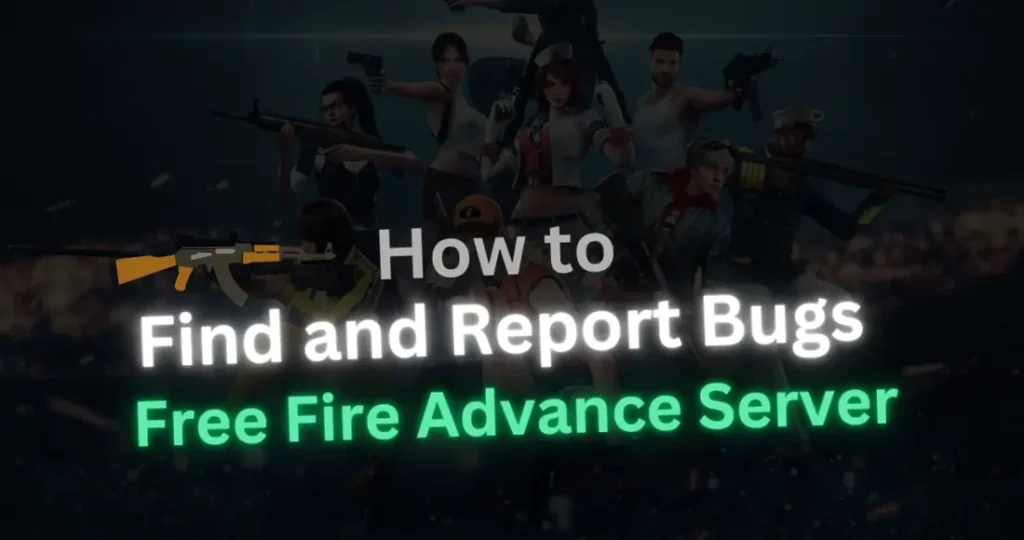
How to Find and Report Bugs in Free Fire Advance Server: To get started with bug hunting, you’ll first need access to the Free Fire Advance Server. Here’s a step-by-step guide:
| Register for Access: | Visit the official Free Fire Advance Server website and sign up using your Facebook account. |
| Wait for Approval: | Garena selects a limited number of players for each Advance Server session. If selected, you’ll receive a unique activation code. |
| Download and Install the Server: | After receiving the code, download the APK file for the Advance Server from the official website and install it on your device. |
| Log In and Start Testing: | Enter your activation code, log in, and start exploring the new features and gameplay elements. |
Finding Bugs In Free Fire Advance Server
Once you’re on the server, your main task is to identify bugs or glitches. Here are some tips to help you find bugs effectively:
Explore Every Feature Thoroughly
Every update introduces new features, such as weapons, skins, modes, or map changes. Dive into each of these areas systematically:
- New Maps and Locations: Check for texture issues, areas that may cause your character to get stuck, or objects that appear abnormally.
- Weapons and Items: Test new weapons, skins, and items to see if there are issues with animations, damage output, or usability.
- Game Modes: If there’s a new mode, explore its mechanics and see if they work as expected.
Check Performance Consistency
Pay attention to the game’s performance on your device, particularly in areas where bugs might be hidden:
- Lag and Freezing: Watch for instances where the game lags, freezes, or crashes unexpectedly.
- Graphics Quality: Look for any visual inconsistencies like texture glitches, screen tearing, or pixelation.
- Frame Rate Drops: If the game stutters or the frame rate drops significantly, it could indicate performance bugs.
Examine User Interface (UI) Elements
Sometimes, bugs can hide in the game’s menus and interface:
- Menus and Settings: Test each option within the settings menu to ensure all features are accessible and functional.
- Button Functionality: Check that all buttons work as intended, without causing the game to freeze or act unexpectedly.
- Notifications and Alerts: Look for glitches in in-game notifications or pop-ups that may block your view or fail to disappear.
Test Interactions And Movements
Bugs can often emerge during specific character movements or interactions:
- Jumping, Climbing, and Crouching: Test if character movements cause glitches, such as passing through walls or getting stuck.
- Vehicle Mechanics: If the update includes new vehicles or adjustments, test for any issues like floating, lagging, or control problems.
- Combat Interactions: Engage in combat to identify bugs in aiming, shooting, or weapon-switching mechanics.
Multiplayer Bugs
Since Free Fire is a multiplayer game, bugs can arise from player interactions: Voice and Text Chat: Verify that the communication tools work without issues.
Team Invites and Matchmaking: Test the team invite and matchmaking functions to ensure they connect you with teammates and opponents without errors.
Reporting Bugs In The Free Fire Advance Server
Once you’ve identified a bug, the next step is to report it to Garena effectively. Here’s how to do it:
Document The Bug
Take notes and gather as much information as possible about the bug:
- Description: Write a clear and detailed description of what the bug is and how it affects gameplay.
- Steps to Reproduce: List the exact steps you followed to encounter the bug so developers can replicate it.
- Device Information: Include details about your device, such as model, operating system, and Free Fire Advance Server version.
- Screenshot or Video Evidence: Capture a screenshot or video of the bug, if possible. Visual proof makes it easier for developers to understand and address the issue.
Submit The Report Through The Advance Server
On the Free Fire Advance Server, there is a dedicated option for reporting bugs. Follow these steps:
- Access the Bug Report Form: Log into the Free Fire Advance Server and locate the bug report option in the menu.
- Complete the Report: Fill in all relevant details, including your user ID, device information, and a detailed description of the bug.
- Attach Evidence: Upload any screenshots or videos of the bug to support your report. c. Use Official Channels for Feedback
In addition to the in-game reporting feature, you can use other official channels:
Garena’s Support Page: Visit Garena’s official support page and submit a bug report if the issue persists or if the in-game reporting isn’t working.
Social Media Platforms: Garena often monitors social media for feedback. You can report the bug by tagging official Free Fire pages or using designated hashtags.
Effective Bug Reporting
To make your bug reports more useful and increase the chances of getting rewards, follow these tips:
Be Clear and Concise: Use simple language and avoid vague descriptions. State exactly what you observed and how it impacted gameplay.
Provide Context: Mention any relevant game settings or circumstances, like whether the bug appeared in a specific map or during a particular action.
Stay Patient: Bug fixes take time. After reporting, wait for feedback or patch updates to see if the developers address the issue.
Report Unique Bugs Only: Avoid submitting multiple reports for the same bug, as this can clog the feedback process.
Potential Rewards For Reporting Bugs
Garena often rewards players for their contributions to improving the game. While rewards may vary, you might receive diamonds, in-game currency, or exclusive items in Free Fire for identifying and reporting critical bugs.
These incentives are Garena’s way of acknowledging your efforts in helping create a better gaming experience.
Conclusion On How to Find and Report Bugs in Free Fire Advance Server
How to find and report bugs in Free Fire Advance Server: Participating in the Free Fire Advance Server is a unique opportunity to explore upcoming features and assist developers in refining the game.
By identifying bugs and reporting them effectively, you contribute to improving the gameplay for millions of players worldwide.
Plus, with the potential for in-game rewards, your efforts are valued and appreciated by Garena.
So, follow the steps outlined here, and