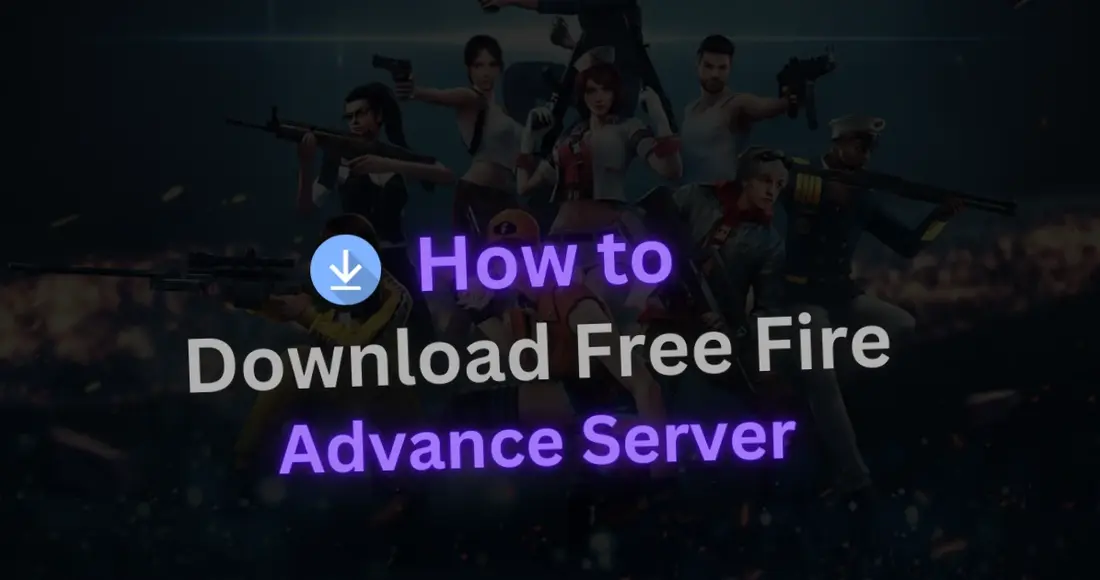Thinking of how to download Free Fire Advance server that you are struggling with because you have no idea about the download process and looking for the guide on the internet that makes it easy to it.
Well, your wait is over here you have already got the best guide on the internet that makes it easy for you. You just have to follow the steps given below.
Definitely, at the end of the guide, you will be able to download ff advanced server.
This server lets selected players test new features, report bugs, and provide feedback. This server is an ideal way for Garena to polish content and optimize gameplay.
In this article, we’ll learn what you need to know about downloading and accessing the Free Fire Advance Server, from eligibility and registration to installation and bug reporting.
What is FF Advance Server?
The Free Fire Advance Server is a kind of beta testing update for Free Fire players to try out upcoming updates and features before they’re officially released for all users.
This is not open all the time, Garena opens access to this Advance Server periodically, typically before major game updates. Players can experience new content firsthand, including:
Exclusive Skins and Characters: Often the first place to see new cosmetic updates.
Weapons and Equipment: Try out unreleased weapons and equipment before anyone else.
Maps and Modes: Test new game modes, special events, and unique maps.
Only selected players with an activation code can access the Advance Server, so there’s a process to follow if you want to join in.
Who Can Access the Free Fire Advance Server?
The Advance Server is not available to every player by default. The model is Garena selects a limited number of players in each cycle, allowing the players to test new features and report bugs.
Here is the eligibility criteria,
1. Limited Slots: Due to server restrictions, only a limited number of players can join each Advance Server cycle.
2. Garena Account Requirement: You must have a Free Fire account linked to Facebook to register.
3. Bug Reporting: Active players who are active about reporting bugs often receive more chances to participate in future tests.
How to Download Free Fire Advance Server
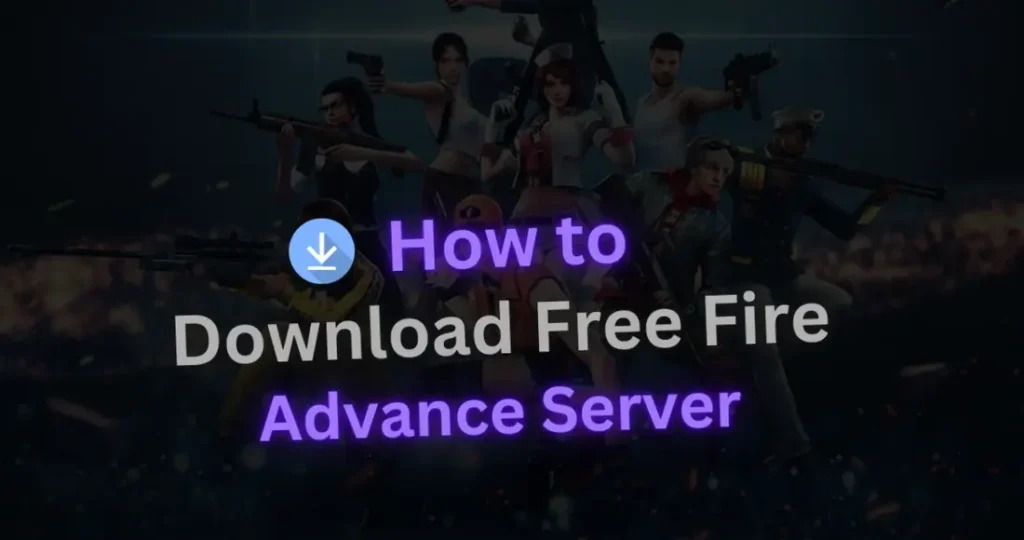
Step 1: Register on the FF Advance Server Website
The first step to accessing the Free Fire Advance Server is registration.
How to Download Free Fire Advance Server Follow these steps:
1. Visit the Official Website when registrations are open.
2. Login with the same Facebook account that is already linked.
3. After logging in, you need to fill in your details.
4. After entering your information, submit the form. You’ll receive a notification on the website if you are selected.
Step 2: Wait for Activation Code Approval
1. If you’re selected, Garena will notify you and provide the activation code., which is essential for accessing the Advance Server.
2. Garena may send an email or message to the contact information you provided, so be sure to keep an eye out.
Step 3: Download the Free Fire Advance Server APK
Once you have the activation code, you can download the APK file:
1. Now go back to the website and log in again.
2. Locate the download link for the Free Fire Advance Server APK.
3. Click it to begin downloading.
Note: This APK is only compatible with Android devices. Free Fire Advance Server is not officially available for iOS.
Step 4: Enable Installation from Unknown Sources
Since the Advance Server APK isn’t downloaded from Google Play, you’ll need to adjust your device settings:
1. Open device settings.
2. Find the “Security” or “Privacy” section, and allow the “Install from Unknown Sources” option.
Step 5: Install the APK and Enter the Activation Code
1. Go to the Downloads folder where the APK was saved and follow the instructions to install it on your device.
2. Type in the code you received from Garena and press “Confirm.”
3. Once confirmed, you’ll be taken to the Advance Server lobby, where you can start exploring the new features.
What to Expect?
Once inside the Advance Server, you’ll have access to:
New Characters and Skills: Preview unreleased characters and test their unique abilities. Exclusive Weapons: Try new weapons and attachments not yet available in the main game. Special Events and Modes: Participate in limited-time events and explore new game modes.
Bugs and Glitches: Expect minor bugs, as the server is intended for testing. Report any issues you encounter to help improve the game.
Common Issues and How to Troubleshoot
How to Download Free Fire Advance Server: While downloading the access the Free Fire Advance Server, you will encounter some issues, here are some troubleshooting tips:
1. APK Download Issues: If file issues occur redownload the APK file or try a different browser.
2. Installation Error: Make sure “Install from Unknown Sources” is enabled, and check your device’s storage space.
3. Activation Code Not Working: Doublecheck the code issued and make sure you haven’t used the code early as codes are typically valid for one-time use.
Tips for Making the Most of the Free Fire Advance Server
Tips for Success on the FF Advance Server
Below mentioned are some advanced tips to make the most of your time on the server:
- 1. Explore Every Feature Thoroughly
- 2. Document Your Findings
- 3. Prioritize Bugs Based on Impact
- 4. Test Different Device Setups
- 5. Engage with the FF Community
Whether it’s a new weapon or map area, thoroughly exploring every aspect of the game can help uncover hidden bugs or balancing issues.
2. Document Your Findings
Keep a record of any bugs or issues you find. This could be in the form of screenshots, screen recordings.. Make sure to have more details.
3. Prioritize Bugs Based on Impact
Some bugs might affect only minor visual elements, while others can disrupt gameplay or provide unfair advantages. Prioritize reporting bugs that impact gameplay balance or cause significant disruptions.
4. Test Different Device Setups
If you have access to multiple devices, try running the FF Advance Server on each. Some bugs may only appear on specific devices or under certain conditions, and reporting these can be especially valuable to developers.
5. Engage with the FF Community
Being part of a community allows you to share your findings and know what others are experiencing. Make it a great place to share insights.
FAQ’s On How to Download Free Fire Advance Server?
1. Can I access the Advanced Server anytime?
No, it’s only open during specific testing periods announced by Garena.
2. Do I need to reinstall Free Fire to join the Advance Server?
No, the Advance Server APK is separate from the main game, so it won’t affect your regular Free Fire app.
3. Will my progress on the Advance Server carry over to the main game?
No, progress made in the Advance Server does not transfer to the main game.
4. Is the Free Fire Advance Server free to access?
Yes, it’s free, but only players with an activation code can enter.
Conclusion
The FF Advance Server is a valuable part of the Free Fire experience, offering players a chance to engage with new content and help in the game’s evolution.
From testing new characters and maps to reporting bugs, players on the Advance Server are essential to helping Garena maintain Free Fire’s quality and excitement.
Keep an eye on announcements from Garena to secure your spot in future Advance Server cycles and enjoy early access to all the latest content!