In Free Fire, players are often restricted to a single regional server based on their initial setup, which can be frustrating for those who want to connect with friends in different regions or explore unique events offered elsewhere.
This server lock can feel limiting, especially when you miss out on exclusive content or struggle to play with friends across borders.
However, there are methods to access different servers, giving you the chance to experience all that Free Fire has to offer globally.
In this guide, we’ll break down several effective ways that “how to change server in free fire“, including tips, potential workarounds, and the risks involved.
Backed by research and gameplay insights, this guide will help you make the best decision to access your desired Free Fire experience.
Why Change Your Server In Free Fire?
There are several reasons why players may wish to change their server in Free Fire. Here are some of the most common:
1. Connecting with Friends: If your friends live in different regions, switching servers would allow you to play together.
2. Lower Latency: Sometimes, players experience high ping due to poor connectivity in their region. Switching to a different server can help you get a smoother gaming experience.
3. Access to Special Events and Rewards: Different servers often have unique events, exclusive skins, and rewards. By switching servers, you may gain access to content not available in your region.
4. Trying Different Skill Levels: Some players enjoy the challenge of competing in other regions where player skill levels may vary, enhancing their gameplay experience.
Can You Change Servers In Free Fire?
Free Fire does not offer an in-game option to manually change servers.
Garena locks players to the region they selected during their initial account setup, and server switching is generally restricted to prevent issues such as lag, unfair competition, and regional content discrepancies.
That said, there are workarounds and methods that some players use to access other servers, though these may not be official or guaranteed.
Below, we’ll cover some of these methods, but keep in mind that using third-party solutions to change servers could have risks.
Methods For How To Change Server In Free Fire 2024
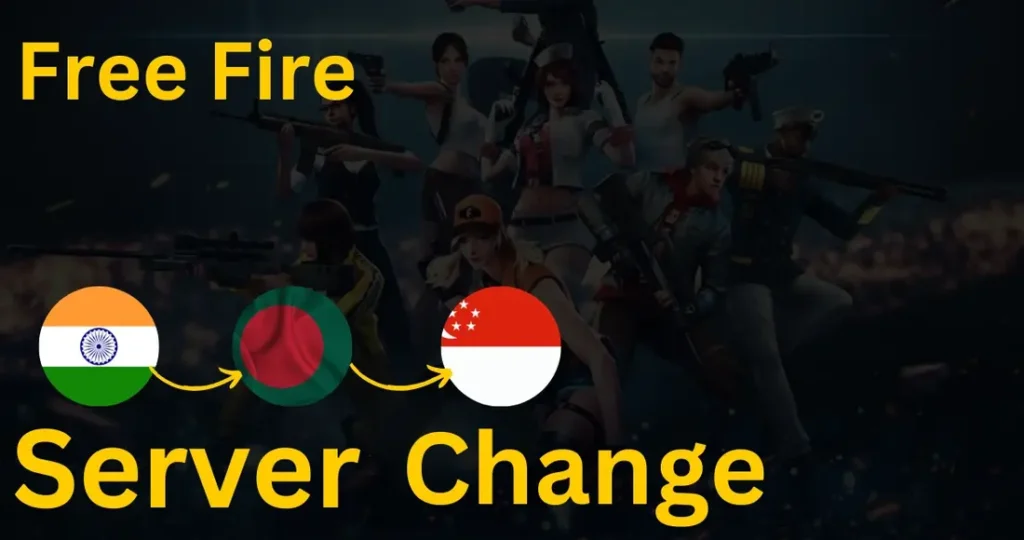
1. How To Change Server In Free Fire With VPN (Virtual Private Network)
One of the most popular methods to access different servers is by using a VPN. A VPN allows you to change your IP address to that of another country, making it seem like you’re logging in from a different region.
Steps to Change Servers Using a VPN:
1. Download and install a reliable VPN app (e.g., NordVPN, ExpressVPN, Turbo VPN) from the app store.
2. Open the VPN app and select a server in the region you want to access.
3. Connect to the selected server.
4. Open Free Fire and create a new guest account. Since your connection appears to be from a different country, Free Fire will assign this new account to the selected region’s server.
Allows access to other servers.
Can be used for testing the game on different servers.
Using a VPN can increase latency, especially if the chosen server is far from your location.
Free Fire’s policies may not officially support VPN use, so there’s a risk of facing connectivity issues or even a potential ban.
How To Change Server In Free Fire Without VPN
1. Creating A New Account In The Desired Region
Another way to access a different server is by creating a new Free Fire account while connected to the region’s IP address (typically achieved using a VPN as above).
By doing this, Free Fire assigns your new account to the server in that region.
Steps to Create a New Account for a Specific Server:
1. Install a VPN and connect to the desired server location.
2. Open Free Fire and choose the option to create a new guest account.
3. Complete the setup, and the new account should now be registered to the region’s server you selected through the VPN.
Important Notes:
Ensure that you use a guest account. Your existing linked account will remain tied to your original server.
You’ll need to start fresh, as progress, skins, and other items from your original account will not transfer.
2. Switching Servers Through InGame Events
Occasionally, Garena allows players to switch servers temporarily for special events or tournaments.
For example, certain global events may allow limited access to other servers so that players can participate in cross-region competitions.
While these opportunities are rare and usually temporary, keeping an eye on Free Fire’s official social media channels and event announcements is worth it to see if a global or regional event allows server switching.
3. Contacting Garena Support For Assistance
If you have a valid reason for wanting to switch servers (such as relocating to a different country), you could try contacting Free Fire’s customer support.
Garena has been known to help players in specific cases, such as if they permanently move to a new region.
Steps to Contact Garena Support:
1. Visit the official Free Fire customer support website or open the support option within the game.
2. Submit a ticket explaining why you wish to switch servers and provide any necessary documentation (like proof of relocation).
3. Wait for a response from Garena support, as they may provide you with a solution or server switch based on your request.
Garena usually only approves server changes for long-term relocations, and they may request proof. This method is not guaranteed and may take time.
Risks And Challenges Of Change Servers in Free Fire
While the above methods may help you access other servers, there are certain risks and challenges associated with attempting to change servers unofficially.
Account Ban: Garena has strict policies against account manipulation, and using VPNs or third-party methods to alter servers could lead to temporary or permanent account bans.
Increased Lag and Ping Issues: VPNs can cause increased latency, leading to higher ping, lag, or even disconnection during matches. This can be detrimental to gameplay, especially in a fast-paced game like Free Fire.
Loss of Original Account Progress: Creating a new account on a different server means you lose all progress, including rank, items, and skins, from your original account.
Limited Access to Regional Content: Each Free Fire server has region-specific content and events, so accessing another server might limit your access to certain in-game items or events in your original region.
Alternatives To Change Server In Free Fire
If changing servers is too risky or complicated, some alternatives might still allow you to connect with friends from different regions.
1. Global Events and Tournaments: Participate in global events, which sometimes temporarily allow players from different servers to compete against each other.
2. Online Communities: Join Free Fire communities on platforms like Discord or Facebook, where players share strategies, gameplay tips, and event information. Some events allow you to connect with players worldwide without switching servers.
3. Official Updates: Garena may introduce new features allowing easier cross-region play in the future. Keep an eye on official updates, as Garena regularly adds new features based on player feedback.
FAQs
1. Can I change my server to Free Fire?
No, Free Fire does not have a built-in option to change servers. The game assigns your server based on your geographic location when you create an account, and this setting is locked.
2. Why would I want to change my server?
Players may want to change servers to connect with friends in other regions, access region-specific events, experience different challenges, or find lower-latency connections.
3. Is it possible to change servers using a VPN?
Yes, using a VPN is a common workaround. By connecting to a VPN server in a different region, you can create a new Free Fire account that will be assigned to that server. However, using a VPN may increase your ping or cause lag.
4. Will I lose my progress if I create a new account on a different server?
Yes, creating a new account means starting fresh, as your original account data, rank, items, and skins are locked to the initial server.
5. Can Garena change my server if I request it?
In rare cases, Garena support may consider a server change if you have a valid reason, such as relocating to a new country. However, this is not guaranteed, and proof may be required.
Final Thoughts
Changing servers in Free Fire can be challenging due to Garena’s server lock policy.
While VPNs and new accounts are common methods players use to access different regions, each option has its risks, such as potential bans or increased lag.
For players serious about exploring other servers, the safest approach is to follow official channels or participate in global events.
Ultimately, the best way to enjoy Free Fire is to build a strong account within your region, connect with the community, and stay updated on events that may allow temporary cross-server play.
Hope this guide was helpful regarding how to change the server in Free Fire. if you like it then don’t forget to share it with your free fire lover friends and help them as well.
