Do you want to register for the Free Fire Advance Server? But not sure where to start? You’re not alone.
Many players face these obstacles when trying to get access to this testing ground, and it can be hard to figure out the registration process.
But you don’t have to worry! It’s easier than you imagine, and We’re here to share how we did the registration process.
After successfully registering for the Advance Server, We’re excited to guide you through everything you need to know about FF Advance Server registration.
In this article, I’ll provide you with clear, step-by-step instructions, along with tips to help you secure your spot and make the most of this wonderful opportunity.
Let’s dive in!
What is FF Advance Server?
The FF Advance Server is essentially a beta-testing platform for Garena Free Fire. By joining the Advance Server, selected players get a chance to experience upcoming updates and new features ahead of the general release.
This is beneficial for both the developers, who get valuable feedback and can resolve issues, and the players, who can enjoy exclusive early access to these updates.
Participation in the Advance Server also allows players to report bugs and earn rewards for their feedback, which improves the gameplay experience for everyone when the final update rolls out.
FF Advance Server Registration 2024: Full Process
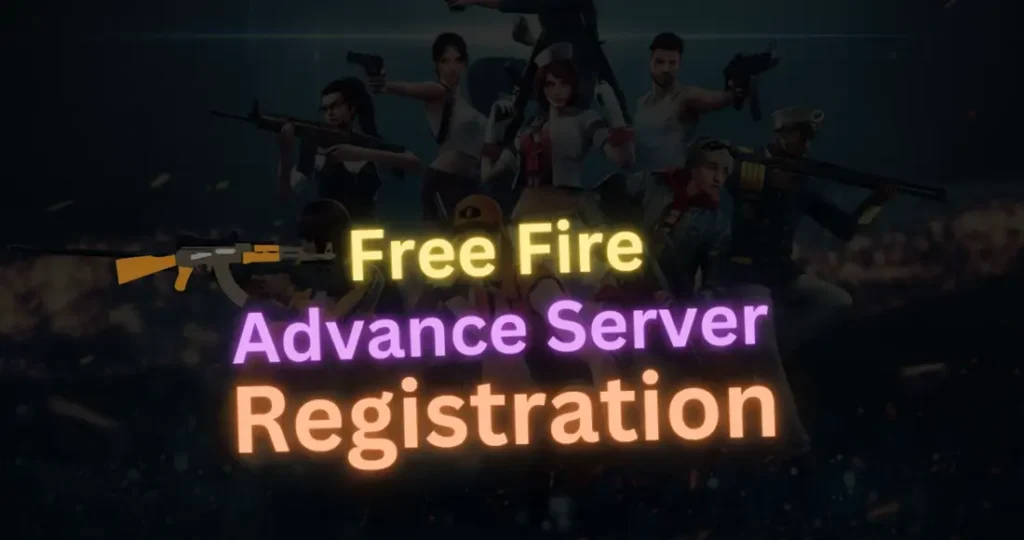
Registering for the FF Advance Server in 2024 involves several steps. Here’s a step-by-step guide:
1. Visit The Advance Server Website:
– Go to the official Free Fire Advance Server website, usually found at [https://ff-advance.ff.garena.com/](https://ff-advance.ff.garena.com/).
2. Log In With Facebook:
– Click the “Login with Facebook” button. Ensure that your Facebook account is linked to your Free Fire account for the process to proceed smoothly.
3. Fill Out Registration Details:
– After logging in, you’ll be asked to provide basic details like your name, email, and phone number.
4. Submit Your Application:
– Once your details are filled in, submit the application form. If selected, you’ll be able to download the Advance Server APK.
5. Download The Advance Server APK:
– If your registration is successful, you’ll see a download button for the Advance Server APK. Download and install this APK file to access the Advance Server.
6. Enter Activation Code:
– You’ll need a unique activation code to enter the Advance Server (explained further below).
FF Advance Server Registration OB47
The OB47 registration process follows the same steps outlined above.
The OB47 version is expected to bring exciting updates, new characters, and gameplay adjustments, and joining the OB47 Advance Server will allow you to experience these first-hand.
Register early, as slots are limited and on a first-come, first-served basis.
Be sure to stay updated on Garena’s announcements to catch the registration dates as soon as they are released.
FF Advance Server Registration Activation Code
An activation code is required to enter the FF Advance Server once the APK is downloaded.
This code is sent to a limited number of players who successfully register and are selected by Garena.
Without this activation code, you won’t be able to access the server. Here’s how the activation code process works:
- 1. Apply for the Advance Server: Follow the registration process and submit your details on the Advance Server website.
- 2. Wait for Selection: Only a select number of players will receive an activation code via email.
- 3. Enter the Activation Code: You’ll be prompted to enter the activation code. Enter the code to start testing the new features.
Note that activation codes are unique and cannot be reused or shared.
FF Advance Server Registration Dates for OB46, OB47
Each Advance Server update comes with specific registration dates, often announced shortly before the server goes live.
Here are some tips on keeping track of registration dates:
- – Official Announcements: Follow Free Fire’s official social media channels, including Facebook, Instagram, and Twitter, for the latest announcements on Advance Server registration dates.
- – Game Notifications: Occasionally, the game itself may notify players of upcoming Advance Server registration dates.
- – Community Channels: Join Free Fire communities and forums to stay updated, as other players often share information as soon as it becomes available.
The registration dates for OB46 and OB47 are expected to be announced in early 2024, so be sure to check regularly to ensure you don’t miss out.
Today’s Redeem cades
Here’s the data in a table format for easy reference:
| Serial No. | Code |
|---|---|
| 1 | FFX4QKNFSM9Y |
| 2 | UVX9PYZV54AC |
| 3 | FY9MFW7KFSNN |
| 4 | U8S47JGJH5MG |
| 5 | ZZZ76NT3PDSH |
| 6 | XZJZE25WEFJJ |
| 7 | FFWST4NYM6XB |
| 8 | FFWCYNQ6FX4M |
| 9 | FFYCTSHMYN2Y |
| 10 | FFIC33NTEUKA |
| 11 | FF9MJ31CXKRG |
| 12 | FFWCY7NQFV9S |
| 13 | XFVQWKYHTN2P |
| 14 | RDNAFV2KX2CQ |
| 15 | TYW2FVQ9SZB6 |
| 16 | FFXCY2MSF7PY |
| 17 | FFCMCPSJ99S3 |
FAQs
1. How do I get access to the FF Advance Server?
– You can access the Advanced Server by registering on the official website and, if selected, receive an activation code to use with the Advance Server APK.
2. Is the FF Advance Server available for iOS users?
– Currently, the Advance Server APK is only available for Android users. iOS users will have to wait for the official update release.
3. Do I need to uninstall the main Free Fire app to use the Advance Server?
– No, the Advance Server APK operates separately from the main app, so you can have both versions installed on your device.
4. What should I do if I encounter bugs on the Advance Server?
– Report any bugs or issues you encounter to Garena through the feedback form on the Advance Server website to help improve the official release.
5. Can I reuse the activation code if I reinstall the Advance Server APK?
– No, each activation code is unique and can be used only once. Reinstalling will not reset the code.
6. How can I maximize my chances of being selected?
– Early registration and ensuring your Free Fire account is linked to your Facebook login improves your chances, but the selection is ultimately random.
Conclusion
The FF Advance Server is an exciting opportunity for Free Fire enthusiasts to experience new features and updates ahead of their official launch.
By following the steps outlined above, you can apply to be part of the OB47 Advance Server registration in 2024.
Remember that registration slots and activation codes are limited, so staying updated and registering promptly is key to accessing this exclusive content.
